By CS900
few general questions
So I'm fairly new to HSMadvisor so please bear with me. 1st issue I'm having is when I open a new tool database my custom speeds and feeds table disappears...I spent a good amount of time setting up the table and it's just gone without a trace :( Is there a place where it saves those tables and how do I get the table to stay in place regardless of what tool database I have loaded? 2nd...When trying to set up a cut for a indexed face mill the width of cut HSMA is returning is larger than the tip dia. My first though is it assumes the inserts are on an angle, but I can't seem to edit the tool geometry either so I'm not sure what it's doing...
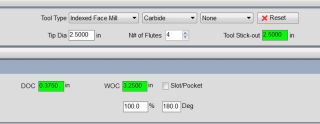
Eldar Gerfanov (Admin)
Updated by: Eldar Gerfanov (Admin)May 7, 2018, 9:05 pm
Hi, The reason you speeds and feeds seem missing is because custom speeds and feeds are saved with the tool database file. And if you create a new database, the custom speeds and feeds will not be automatically copied. They are still saved in the old database. You need to import a library with those tools from the old file. Indexed Face Mill tool type has a lead angle of 45 degrees. (Switch to the tool graphic on the right bottom panel to see the tool) for this reason the width of cut is larger than the tip diameter. You can edit more of the tool geometry by clicking on the down arrow on the Tool Type panel. Let me know if you have any questions. Regards!
CS900
Hmmm...that's weird. I reloaded the tool database and it was still not there. Is there an easy way to copy the table from one database to another? Also is there an easy way to apply custom speeds and feeds to an entire library? I have a drill library with 100 drills or so and I would like them all linked to my custom speeds and feeds table. thanks for the help :ernaehrung004:
CS900
Ok...I obviously am missing something here.... I spent around 4 hours this morning re-doing my custom feed tables. When I was done I exported the tool database as a backup so I wouldn't have to do this again. I closed the program, re-opened it and half of my feed tables are gone. More specifically I had 2 tables for the solid end mills and one is just completely missing.... So I re-imported the tool database hoping that would bring it back....and it didn't. I opened the XML file and I can see the table for my drills and for one of my flat end mills...There is also no data for my second table in there.... So I wasted 4 hours this morning working on this, can you please tell me what is happening here? Am I only allowed one table per tool type or something?
Eldar Gerfanov (Admin)
Hi, Perhaps you don't realize that each tool type has its own Custom Speeds and Feeds tables. In other words in order to see the tables you created for the End Mill tool type, you need to have the End Mill tool type selected. Please see this youtube video i just made for you: https://www.youtube.com/watch?v=bowbPI1xQ_Q&feature=youtu.be Cheers!
CS900
Thanks for the video, although it does not address my problem. I understand that each tool type has it's own table, but I had 2 tables for the solid end mill. I've attached some files I hope will clear things up. The picture shows what I'm trying to do. I recreated the HPHV series for A36 steel in order to get the "before export" photo. After recreating the HPHV series I exported the whole database so you can see it's no where to be found.
Eldar Gerfanov (Admin)
Updated by: Eldar Gerfanov (Admin)May 9, 2018, 12:07 pm
Thank you for following up. Now i understand there is really an issue with exporting the tool database. It does not copy all custom tables to the target file. I will fix it in the next update. For now i suggest you do not use this feature. Your original data basen where you created all the tables should still contain all the data, however. Best regards.
CS900
Well I'm glad it's not just an issue for me, but I'm still pretty upset that i wasted all that time. I don't think the data exists anywhere now that I opened the imported database. You know what would be supper hand is when you create a table you just had check boxes for the materials is applies too. The copy feature is better than having to type everything out each time, but it's still very time consuming to copy to each material.