By Steve Lucas
Error message
Eldar, Happy new year to you! I have something messed up with HSMAdvisor and it won't start. here is a screen capture of the error message. I was in the process of adding a new tool when it crashed last week then I went on vacation and now I need HSMadvisor working again. I am lost with out it. Can please help with this. Thank you, Steve L.
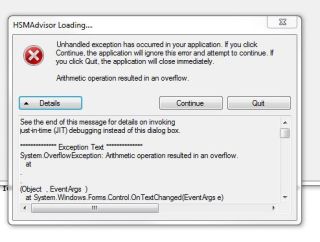
Eldar Gerfanov (Admin)
Hi, The problem is somewere in settings. Can you go to your user files and type HSMADVISOR in the search field. In the search result open the folder that ends with AppData/Roamimg/HSMAdvisor and send me the settings.xml file. Then you can delete the file and it will let you start the program. Also please send me the whole text from that error message in case I can not repeat it on my pc. Thank you very much. I will fix the issue asap.
Eldar Gerfanov (Admin)
Updated by: Eldar Gerfanov (Admin)January 5, 2017, 2:04 pm
Hi, Thank you for sending me your settings file. I traced the problem to the fact that you had "reset tool data to defaults" set to "off". It is recommended to keep it on most of the time. Any way this caused the feed override value to go over the limit allowed for "integer" data type, which in turn fired the error. In the latest update I fixed the issue and now it all should be fine. You can use your old setting file now. Best regards.:ernaehrung004: