By Blue_Chips
Screen Issues
Windows 7 Not sure this can even be dealt with because HSMAdviser is not the only program where I have problems. I've highlighted most areas where the text is incomplete or not properly formatted to such an extent it cannot be fully read. Problem lies in that my vision is such that the small 100% system fonts are to difficult to see so they are set too 150%. I can reduce HSMAdviser fonts so that all is formatted and visible but then I can't read it with out great difficulty. If the left column was sizable/scalable that would likely fix one area perhaps if all were (if tat is possible), just thinking out loud. Thanks Ken I'll get to the no help files and no YouTube instructions later biggrin:
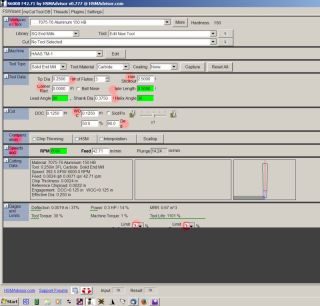
Eldar Gerfanov (Admin)
This new layout is supposed to be fully scalable. Unfortunately there are some issues right now when using non-standard windows font size. I am working on the solution as we speak. Cheers!
Blue_Chips
Thanks Eldar, hopefully you will find a solution and it not be to time consuming for you. The full window is sizable, I was referring to individual columns and rows. Ken
Blue_Chips
Hi Eldar, This is not pushing or prodding you to rush, I know you have a life as well as a full time job. Just a hopeful question, have you been able to find a possible solution to the screen readability when changing to a larger font? Ken
Eldar Gerfanov (Admin)
Hi Ken, You are absolutely NOT pushing me or anything. As a paying customer you are right do demand the perfection. and this is what i am trying to deliver. Unfortunately with Microsoft, they change standards as they go an nothing works EXACTLY the same on different versions of Windows Last time you wrote that you are using 150% DPI on your Windows 7 system. 1. Take a look at the first Screenshot i took at 150% DPI on Win7 And Windows XP styled scaling ON. It looks not too bad. Actually everything seems fine. No broken text. Everything is fitting in just nicely. 2. Second screenshot was taken at 125% Dpi and Windows XP Styled scaling. In here you see some weird shifting going on. But at least everything is still readable and usable. 3. Third Screenshot was taken also at 125% DPI, But with Windows XP Styled scaling OFF. Turning XP Scaling off actually fixes all the problems that we saw in screenshot #2. And you also see much better looking fonts. The same thing happens if you set DPI to 150% All screenshots were taken with default 9px font sent in HSMAdvisor settings. The HSMAdvisor version is current 0.811 Make sure you download the latest release. Please check your DPI settings, try the third method and if you don't figure out, upload a screenshot of how it looks - this will help me figure out whats wrong.
Blue_Chips
Hi Eldar, I've downloaded and installed the latest version. Where is the XP style scaling turned on/off? Thanks Ken
Blue_Chips
Found it Eldar It was grayed out and not easily read, it is selected. There is some chopping off of the row height itself but all the text is now readable with the new lay out. Still need the 150% as that setting also effects other programs like the emails, if set to 125% then that text is also smaller and a strain to read. Ken
Eldar Gerfanov (Admin)
So how does it look with 150% DPI? Can you post a screenshot, so i can see. I have Win 7 here and 150% DPI doesn't cause any fuss as you can see on one of the screenshots
Blue_Chips
At 150%, I've played around a bit and it is just fine now, comfortable reading size and all the text is in in view and properly aligned. Thanks Eldar! Ken
Blue_Chips
Here is the screen shot Eldar
Eldar Gerfanov (Admin)
Blue_Chips
Eldar, When you get a chance, no hurry on my account, for the next update will you look at the text under "References > Bolt Line > Bolt Hole Partial and References > Drills the text not matching the larger text like in Reference > Inch, Metric and Pipe which are perfect. Thanks Ken
Eldar Gerfanov (Admin)
Ken, I will look into that. Thank you. :ernaehrung004: