By brianpm
Mastercam CHOOK giving errors
When trying to insert tool path parameters I have saved I keep getting 2 error messages:
[URL=http://s1100.photobucket.com/user/bbylls/media/png2_zpsgzyzxnax.png.html]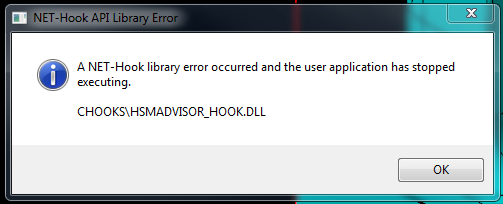 [/URL]
[URL=http://s1100.photobucket.com/user/bbylls/media/png1_zpsqd876w94.png.html]
[/URL]
[URL=http://s1100.photobucket.com/user/bbylls/media/png1_zpsqd876w94.png.html]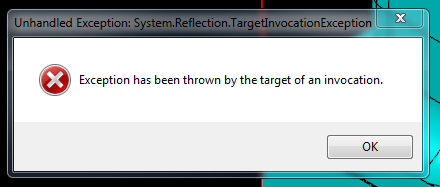 [/URL]
Any ideas what would be causing this? I just started using HSMAdvisor and have not had this working yet.
Thanks!
[/URL]
Any ideas what would be causing this? I just started using HSMAdvisor and have not had this working yet.
Thanks!
brianpm
Ok. Apparently the code from photobucket doesn't work. See if this one below works (I would have edited the original post but don't know how). I have attached the files instead.
Eldar Gerfanov (Admin)
Hi, Does a particular toolpath give you that error, or all of them? Are you using the latest hook version? Were the promblem toolpaths saved using a prior version of the hook? Regards.
brianpm
It's the icon all the way to the left that was giving me trouble. I think I have come to realize that I want to use the icon with the pencil to insert the parameters - not the one with the + sign.
Eldar Gerfanov (Admin)
brianpm
Ok. See attached picture. When I select the finishing op for the 1/4 ball and hit OK I still get the error message. I downloaded the plugin earlier in the week to try so I would think I have the most up to date program.
Eldar Gerfanov (Admin)
Thank you. That is all I need right now. I will let you know via email when the fix is available. Regards.
brianpm
:biggrin: