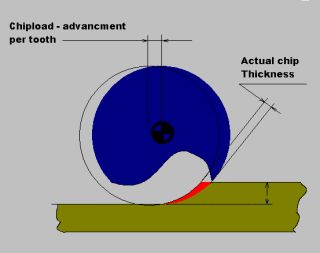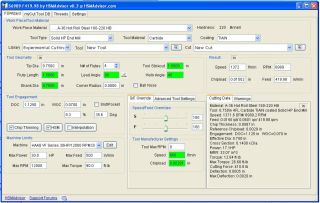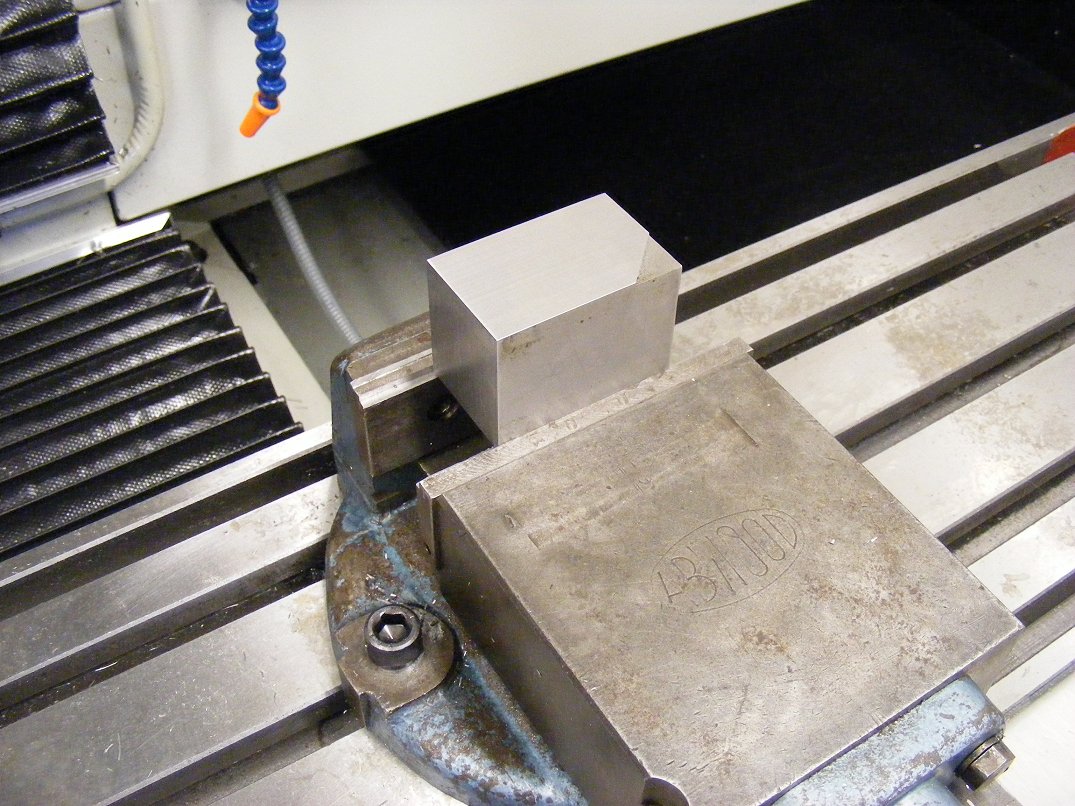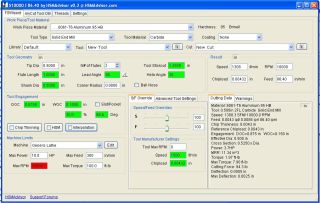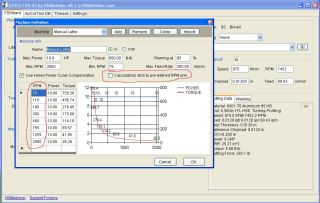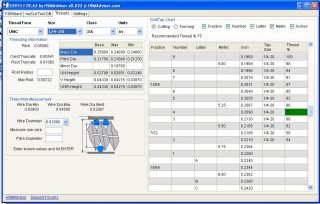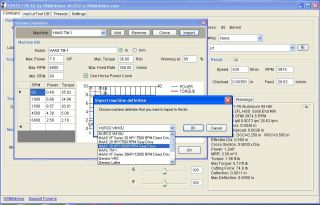HSMAdvisor is going commercial!
Hello gentlemen,
On September the 1st HSMAdvisor will turn one year old.
At that point 75$ for life deal will stop being offered.
Prices will go up.
New payment plans will be introduced.
Considered packages are:
- Current Release Single Seat License (1 key): xxx$
- Current Release Five Seat license (5 keys): xxx$ (30% savings)
- Current Release Company-Wide License (Unlimited seats within company premises): xxx$
Program Upgrades (Upgrading from version 1.xx to version 2.0):
- Single Seat License Upgrade: xx$
- Five Seat license Upgrade: xxx$
- Company-Wide License Upgrade: xxx$
I am not exactly set on pricing right now, so i can not say just how much things will cost.
I can only promise that pricing will continue being more than reasonable and very competitive.
Until September i will release several updates, but I will no longer offer trial extensions after September the 1st.
Announced changes will only affect commercial HSMAdvisor.
Free Online FSWizard will remain free for everyone.