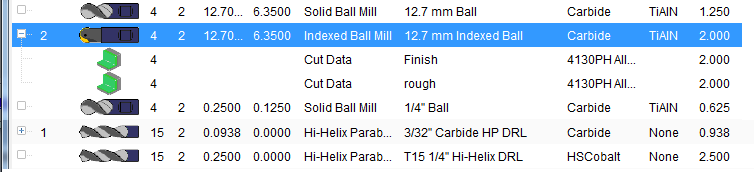We have changed a Web-Server hosting company
This will translate to much better loading times for our users. Especially those who use the FSWizard:Online Calculator
Thank you for patience.
Our Halloween Sale is now Officially Over
Once again I would like to thank everyone who invested into development of this software.
Each one of you is not just a customer, but a co-creator. Thanks to your contributions our software gets better and better with every release.
And all of it comes back to our users in a form of features they have suggested or asked for.
At this point in time i can see the results of adding the subscription-based floating licensing model.
NOT surprisingly the Permanent License Type is still more popular than the subscription-based one.
Perhaps it is attributed to the fact that most people only use HSMAdvisor on one computer anyway, which most of the time is their CAD/CAM station and relatively few people need to move their seat from one computer to another.
More User Interface Improvements are Coming
I am in the process of re-vising the work-flow of loading a Tool/Cut From the database.
Tool and Cut drop down lists will disappear from the screen. Instead a couple of buttons will be added that would allow loading a Tool/Cut from the database, editing/viewing parameters etc.
This should greatly unload the screen and make things easier to read.
Have a good and productive day!