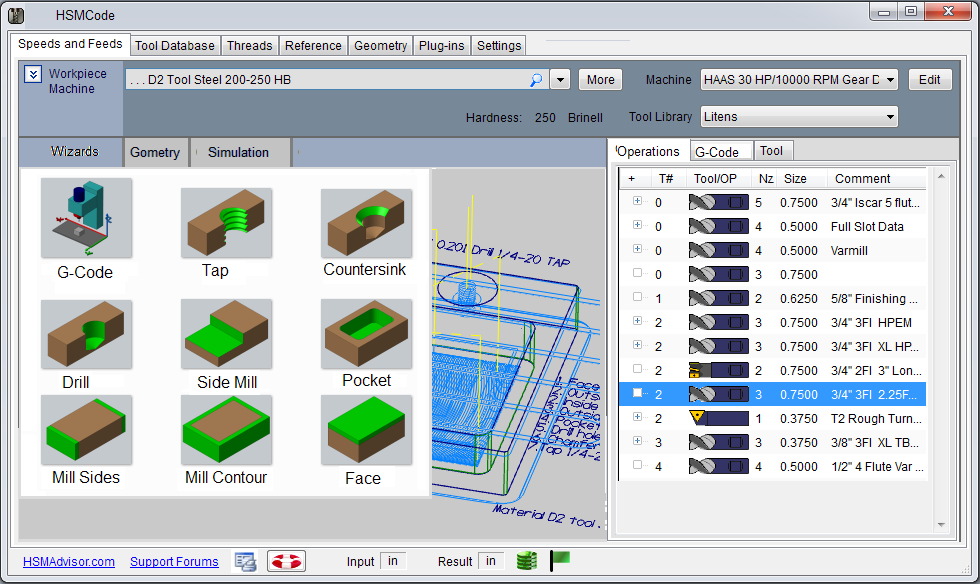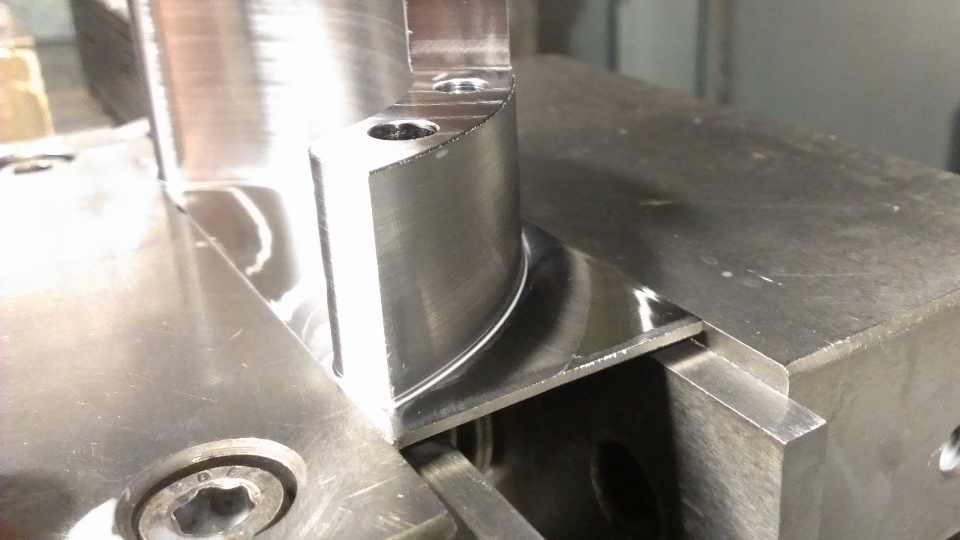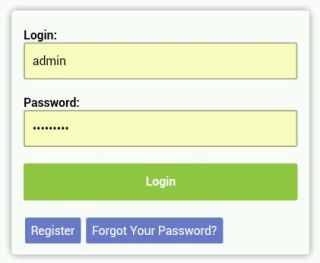HSMAdvisor is moving to the Rolling Release model

From this point on, all holders of valid HSMAdvisor licenses will be eligible to free Life-Time updates and upgrades to their HSMAdvisor product.
Likewise there is not going to be a big functionality jump between the version 1.99 and 2.0 like in some other software products.
This release model is called "rolling release" and it is becoming the new industry norm.
It offers smoother transition and no steep learning curve for existing users. It also helps prevent unavoidable bugs when a large amount of changes is introduced all at once.Read More