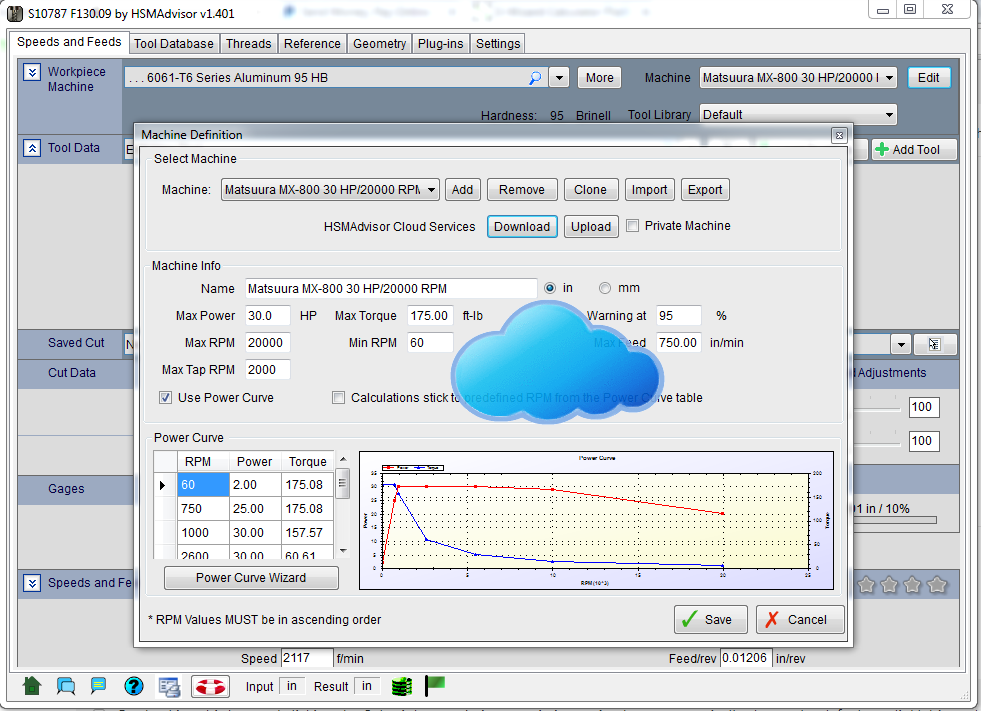Transitioning from RAID1 to SINGLE mode without data loss on my TerraMaster D2-310 2-drive enclosure
Gonna leave it here because someone might find it useful and my googling didn't come up with the answers that I liked.

So. I successfully switched my TerraMaster D2-310 from RAID1 to SINGLE mode, where each physical drive corresponds to a distinct logical one. Despite multiple sources stating that such a switch requires wiping the drives, I found a method that worked for me. Keep in mind that results may vary, and this might not apply to all enclosures.
Here are the steps:
-
Power down the enclosure, disconnect it from your PC, and remove Drive 2 from the enclosure.
-
Connect Drive 2 to your PC motherboard using a SATA cable.
-
Turn on your PC and ensure Drive 2 functions properly, allowing you to read and write data.
-
With the enclosure powered off, switch the MODE setting on the back of the device to SINGLE mode. WARNING: Do not, DO NOT press the Reset button, as it will most likely wipe your drive!
-
Power on the enclosure with Drive 1 inside and connect it to the same PC where Drive 2 is already connected.
-
Windows cannot mount Drive 1 due to its signature matching that of Drive 2, which is desired.
-
Open Disk Management, locate your "Offline Disk," right-click on it, and select "Online." This action changes the signature of Drive 1, effectively removing it from RAID.
-
You can now navigate to the root of each disk and delete any hidden folders containing RAID information. I removed the 2 folders starting with a "." (dot).
That's it. Aside from other obvious benefits of NOT having to tie 2 drives together, I believe I will get better longevity of my second drive now because I will use it to back up only the important stuff once a day.