Hi FSWizard users,
We’re excited to share a sneak peek at something we’ve been working on:
A brand new technical drawing and dimensioning engine is now live in the web version of FSWizard!
You can see it in action here:
Drill Point Calculator
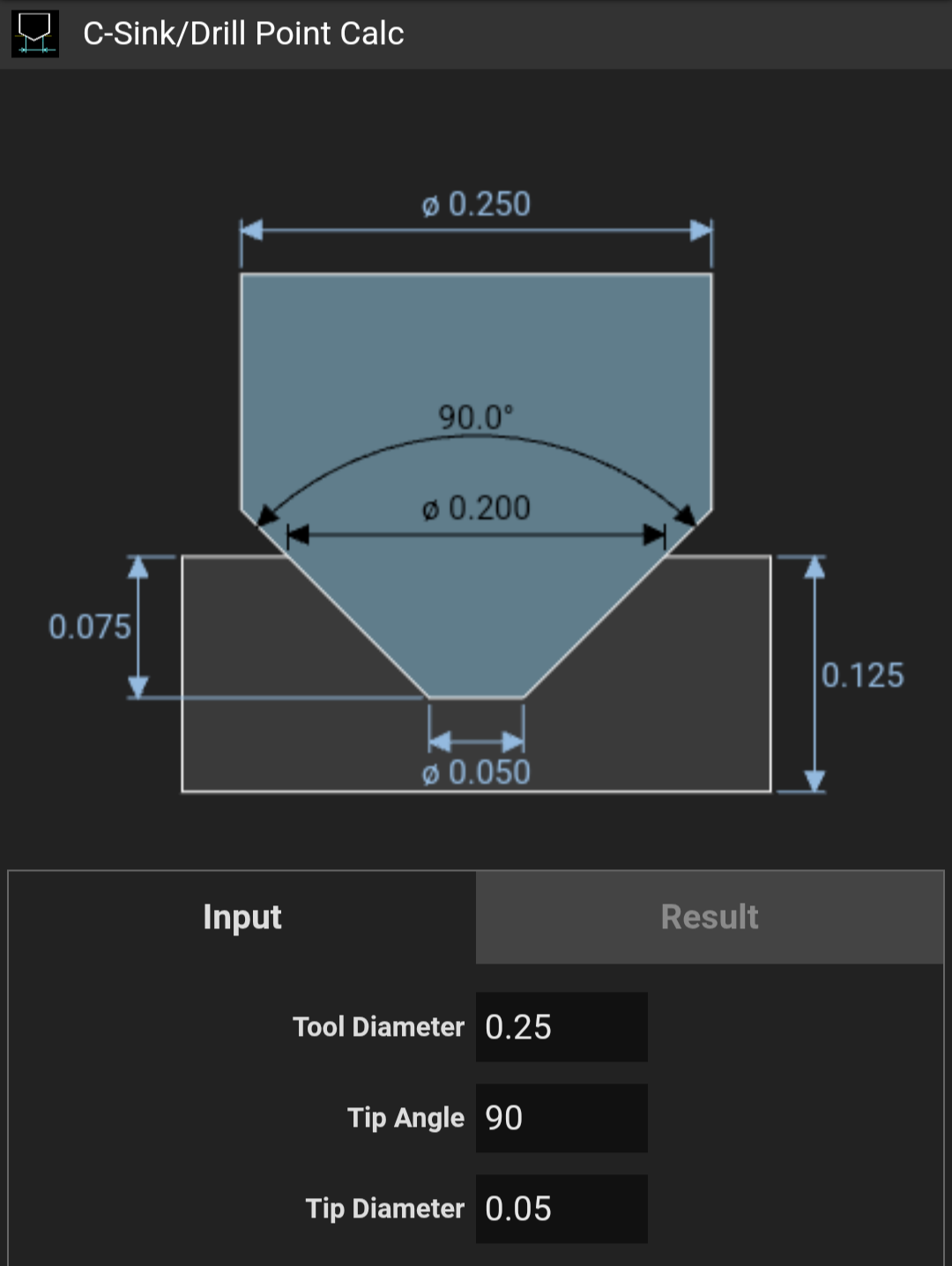
This new library powers the clean, precise visuals you see in our geometry calculators and reference pages. It's designed to improve performance, clarity and make reading geometric features easier than ever.
We're rolling it out to all platforms soon, but for now, it’s available on the web app only. We’d love for you to explore it and let us know what you think.
If you run into anything unusual, feel free to send us a bug report or suggestion - we’re actively polishing the experience.
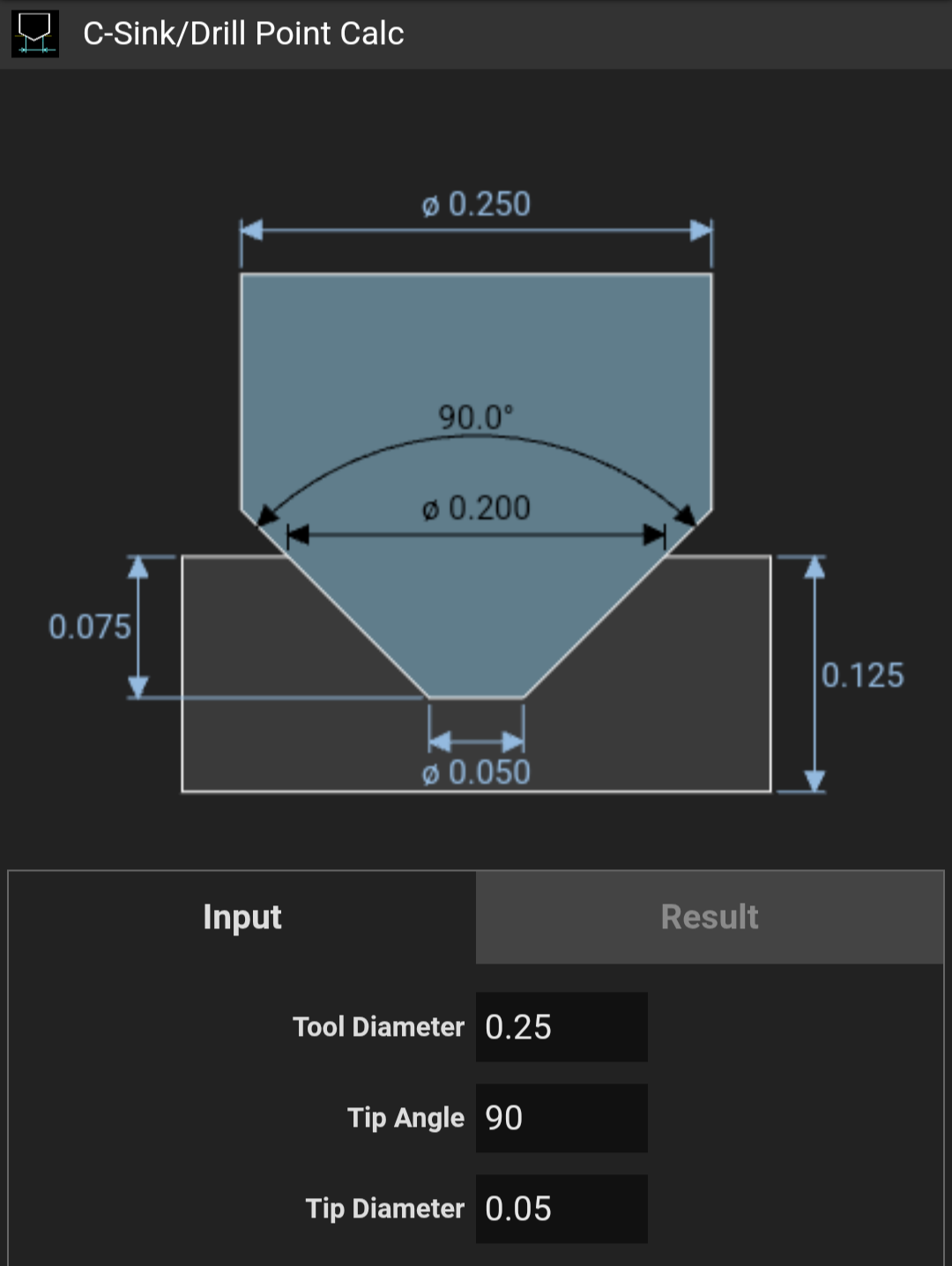


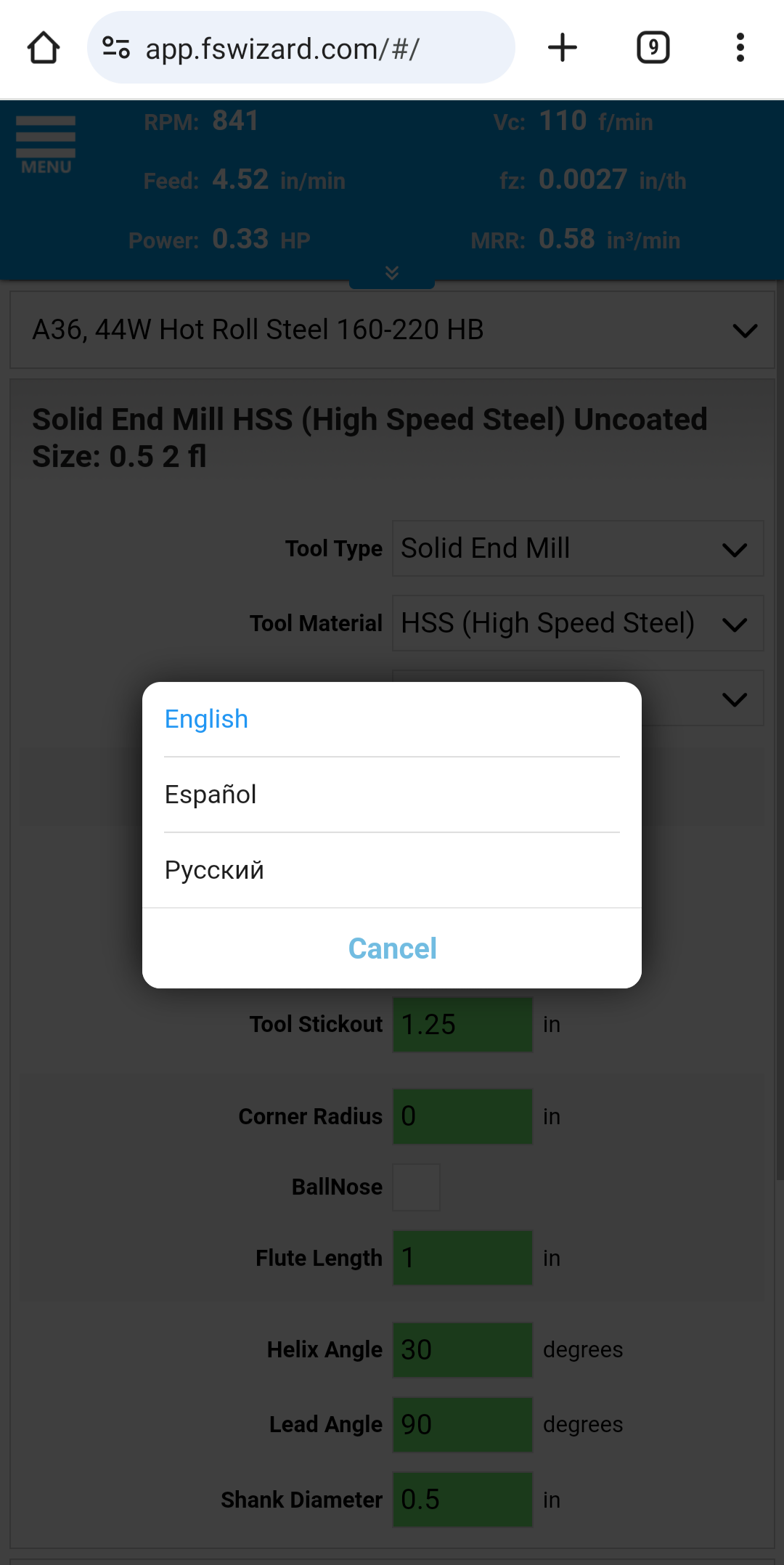

_image.png)