HSMAdvisor v1.515
I have done quite some work on HSMAdvisor in the last couple of weeks.
Let's just cover real quick the new things in this update.
I have done quite some work on HSMAdvisor in the last couple of weeks.
Let's just cover real quick the new things in this update.
Howdy everybody!
I hope you guys enjoyed your weekend.
Mine was a productive one.
FSWizard Online has had a big update and now Materials list contains all material groups:
There is a catch, however: In the free version, ONLY material groups are available.
To get all the avialable materials you need to go to Settings, click on the "Customer Login" button and enter your FSWizard PRO credentials.
Our users have asked for better integration between HSMAdvisor's built-in Materials library and the thing called Cross Reference table and finally here it is!
Now when you click on the "More" button next to the "Material" drop-down list...
... the updated Material Cross Reference dialog appears.
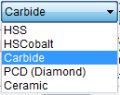
We have many helpful articles over at HSMAdvisor Help portal. But beacuse of that very reason not many website visitors actually read any of them.
It is a pitty that most advanced users will never actually visit the help section, because they already know how to operate HSMAdvisor.
And this particular one, I believe, is too useful (I just updated it to include more info) for my customers and other machinists to keep it burried in some help section that few ever read.
Today was quite productive.
All the remaining milling tool types have been finished.
The last one to complete was Chamfering tool type:
Looking at the HSMAdvisor's tool graphic on the right i realize how useful it is to understand where your tool engagement is.
Especially so for tapered, Ballnose and Chamfering tools.
FSWizard does not yet have that functionality, but i will definitely try to add it in one of the updates after the initial release.
Well not the bad mayday. It is the good one.
Today is the International Worker's day.
My best wishers go to all machinists and cnc programmers out there.
Keep it safe.
Btw. HSMAdvisor v1.509 has been released just yesterday. It is a big release which has lots of improvements. So we updated the Mastercam x9 and 2017 hooks as well.
Btw2. User's feedback has been plenty and steady recently. Please keep it up! We really like making HSMAdvisor even better by adding stuff that you actually need!
Cheers!
Out of all kinds of feedback forms on HSMAdvisor (we have Forums, User Feedback and Unistall Feedback) web site the only one I dread opening is the "Uninstall Feedback".
When someone uninstalls HSMAdvisor, on the last step the program asks to provide the final feedback to maybe help us make HSMAdvisor better.
I do not like reading this form very much because it means that would-be users left in some way dissatisfied with the program.
And that really breaks my heart!
Among the most common answers is stuff like "does not support metric" even though IT VERY MUCH SUPPORTS METRIC.
We have, without a doubt, one of the most flexible units system of all machining-related software products.
I guess I have to improve in helping people learn how to use many unit switches within the program.
But the one that stood out is this one:
Thank you Jeremy! Really made my day!
Another update is coming this weekend.
I am adding some materials and this threads specification drawing:
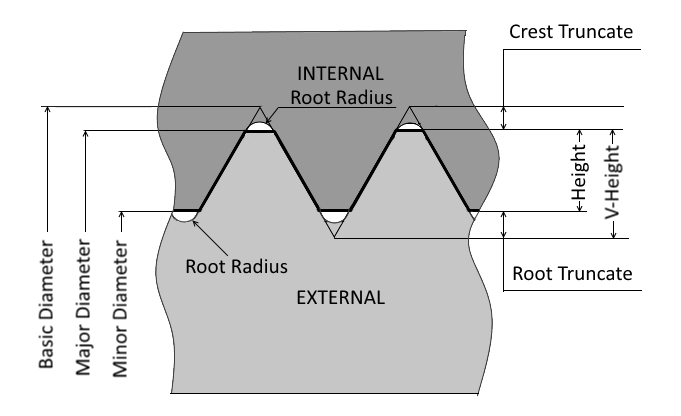
Requested by one of the users, I am sure it will be a big help.
I have just uploaded the latest update to HSMAdvisor hook for MasterCam x9 and 2017.
This is a catch-up update to the latest HSMAdvisor improvements.
Additionally i promised few guys a tutorial on how to easily install the hook into MasterCam 2017
So here it is:
Please excuse my lack of artistic prowess.
Hey, You can be ANYTHING but you can not be EVERYTHING
And i am more of a technical guy who, perhaps, lacks the hypnotizing narrating skills of a salesman :)
Check this out, guys.
Been working on this for the past couple of weeks:
New FSWizard Speeds and Feeds Calc will have not only modern improved design. But latest tools and materials.
Special attention is being paid to have it produce EXACTLY the same results as our HSMAdvisor desktop app.
It is not complete yet, but it is almost there - making it catch up to the latest HSMAdvisor code is a big job.
The new calculator will replace our online calculator as well.....
Yes, you heard that right! You will be able to run exactly the same FSWizard Speed and Feed calc on your mobile phone, desktop and even Windows Mobile.
Heck, it will even work on Mac!
Best of all, it will be published as an update to our existing apps, so our existing customers will not have to buy an upgrade, unlike what some other "Machinist Calculator" has done in the past.
I will keep you posted.
Cheers!

Every time we add a tenth to HSMAdvisor version number our users know we are up to something completely new and exciting!
Please welcome HSMAdvisor 1.5
I know this feature might not be as interesting to our English-speaking users, but I believe it is a major milestone in maturity of any application.
I have been semi-secretly working on this feature for the past year or so.
If you do not find your native language in the list, do not get upset!
You can easily create your own translation.The proper process for translating HSMAdvior to other languages is described here: http://hsmadvisor.com/?page=help&shell_id=241&article_id=4883_international-language-support
By the way here are other changes that were introduced in this update:
Best Regards
© 2009-2022 Eldar Gerfanov. All Rights Reserved.
© 2009 Eldar Gerfanov. Materials on this site are presented as is and are mostly for educational use.
You may freely reproduce information presented herein without any consent from me, provided you include link to this site.
In case when i am not the copyright holder, you may want to contact proper owner of material. Anyway, they are freely available on the Internet.
If you hold the copyright right for any of the materials on this site and want them removed, please contact me here