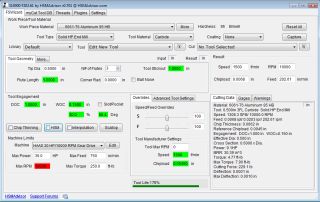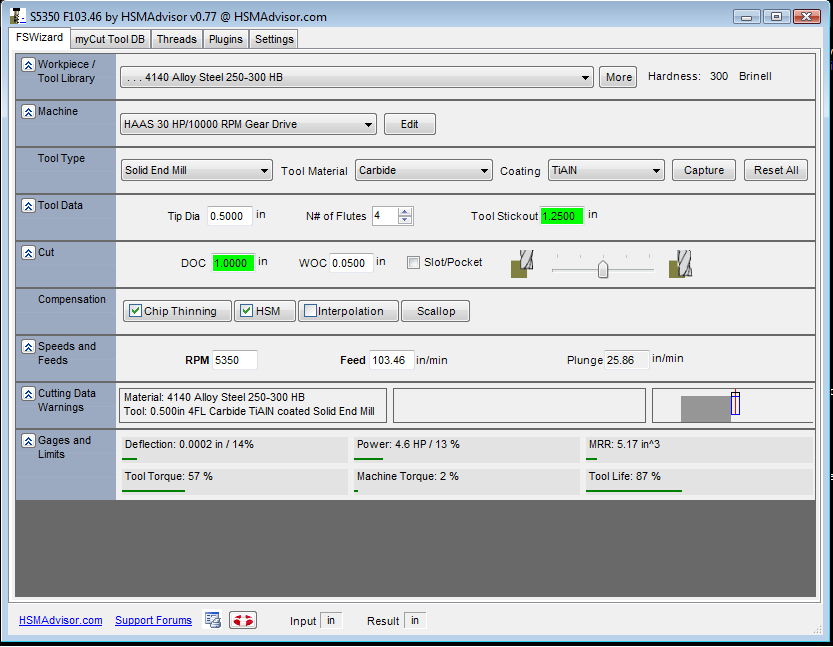HSMAdvisor UI Survey Results
I think it is time to reflect on latest changes to our HSMAdvisor and look at survey results.
Thanks to your input I was able to make changes that I believe addressed some of the issues you guys were having.
You can download and try HSMAdvisor for 30 more days here http://hsmadvisor.com/index.php?page=Download
This update resets your trial counter back to "30 days left", so if your old trial expired, you can use it for one month more.
First of all, I put all of the available overrides on plain sight. Now you do not need to expand a panel to access speed/feed overrides.
I also added cutting speed and chipload to the collapsed view.
Machine Panel now has Max RPM on collapsed view.
Gages panel now is not expandable and has
Read More